

Simplify Screening Management With Practice Admin Portal
The GoCheck Kids Practice Admin Portal is cloud-based and easily accessible, so there’s nothing to install or maintain. It gives you easy access to the information you need for clinical quality management and standardization: analytics, risk factors, monitoring, and utilization.
Analytics, Monitoring, and Comprehensive Management
The portal incorporates the real-time capture of results, provides robust reporting and analytics to provide oversight and monitor screening, as well as self-service tools to support ease of management.
From a process perspective, the portal allows gives you access to:

Population, Clinic, and Patient Data
- Bulk upload of patients to device
- Paperless results to patient file (eFax)
- View screening results outside of the device

Monitoring and Tracking
- Utilization tracking and reporting for all locations
- Monitor adherence to clinic’s screening policy

Self-Service Tools
- Online training
- Manage account
- Add / remove users
- Unlock / reset passwords
Used By Leading Pediatric Organizations





Curious about our solutions?
Learn about each of GoCheck Kids vision and hearing solutions.